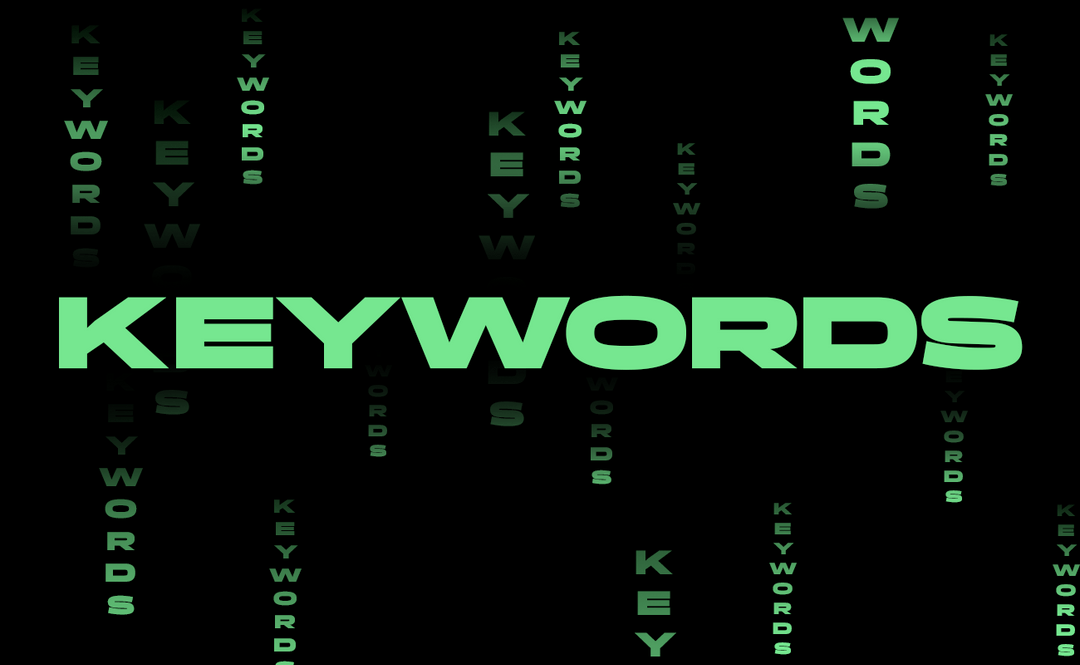Finding keywords. Number one step for every search engine ad campaign, with plenty of coverage online.
Yet, so many get it wrong or overcomplicate it.
Some go too broad, trusting Google’s new mantra “switch to broad and increase your budget – our algorithm will do the rest”.
Some rely on the multitude of keyword research tools and “Top 100 ways to find keywords” articles and overcomplicate it.
Over the past 10 years in online advertising, I’ve tried most, if not all of the methods, and reduced all of them to a practical, efficient way that works for us and helps us launch and expand our clients’ campaigns. And I’m going to sum them up for you in this short guide.
Contents
Got 30 minutes? Let’s talk ads.
No strings attached, just an open conversation.
… and get a free audit if we’re a fit

Keyword research misconceptions
1. Broad keywords alone are enough.
In short, no, they are not. While Google has definitely become very good at matching keywords to your company’s profile, it’s still not 100% accurate and you occasionally get wild matches.
Worse, however, is that by relying on broad keywords alone, you’re running the risk of wasting a considerable amount of money and time, since you can get locked into a pattern of adding negative keywords without being able to foresee all of the future matches of your broad keywords.
2. Synonyms can unlock growth
This used to be our approach some 5 years ago – when brainstorming, we’d create separate columns in excel and add all of the synonyms or differently-worded keywords we could find and run all of them through Google Keyword Planner.
We stopped being as meticulous about it soon after due to redundancy, but have since done it on a few occasions on client requests.
The result has been the same – Google, Bing, and YouTube (if we consider it a proper search engine), all understand synonyms and match your keywords to them without having to cover every single one. And, as much as I’d like it to be true, synonymous keywords most probably won’t unlock your growth.
Instead, I recommend focusing on “squeezing” more out of your existing well-performers you’re trying to find the synonyms for – updating your copy, optimizing your landing page, and reviewing your offer.
And remember, do it in controlled tests for measurable growth and meaningful takeaways.
3. Adjacent topics/niches can get more qualified traffic
Imagine this – you’re running a wine box subscription company, and your Google Ads campaigns are doing okay, getting a 2x return.
But you’re targeting all of the “wine subscription”-related keywords you can target and you need to grow your revenue further. So, you start brainstorming adjacent topics and niches you can target, and you come up with “whisky subscription” and “meat subscription” (for food pairing), hoping they can get you more qualified traffic and decent-CPA/ROI sales.
Unfortunately, experience shows that neither of these will work to achieve this goal. You simply can’t convert different-intent searches at as good a rate as your direct demand. In many cases, you can’t convert it at all.
You’re better off spending more elsewhere – trying to squeeze more out of your existing efforts by launching new campaign types (try a supplemental Performance Max) or upping your bids/budgets, updating your landing page or even putting more toward a different channel, be it Facebook, TikTok, or SEO.
Decision paralysis
Doing a quick Google search returns “12 Best Keyword Research Tools”, “44 Free Tools to Help You Find What People Search For”, and “8 Hidden Sources For Finding The Best Keywords”.
Whew, this could take days! Which method do I pick? Which tool do I use? Should I go through all of them so I don’t miss out on a great keyword?
I have the same thoughts running through my head and being affected by FOMO as much as the next guy, I’ve tried most of these methods over the years.
Plus, keyword research and analysis are part of our regular optimization, and finding new ideas always holds the promise of easy growth.
Having said that, while some of these tools and methods ended up on our go-to list for keyword research, I’ve found a large portion of them impractical, overly detailed for ad campaigns (since many are meant for SEO), and simply identical to Google Keyword Planner (most keyword tools out there use the Google Keyword Planner API).
Here are the only 5 methods I use to find keywords for our clients.
Practical ways to find keywords
Please note that while each one of the methods below can be self-sufficient, we often use all of them together, in the order listed below, to ensure we find as many relevant keywords as possible and get past the limits of our own brainstorming.
Brainstorming + Google/Forums
When brainstorming keyword ideas, it is important to consider the language that your target audience is using to search for information related to your topic.
To begin, start with a broad topic or theme related to your business or product. Then, list out related concepts, phrases, and questions that your audience might use to search for that topic. Now, narrow it down to the most relevant ideas.

Keyword research ideas
Next, perform a number of Google and forum searches (topic-related forums, Reddit, Facebook groups) to expand your list further.
Depending on the target of your promotion, this list can be anywhere between 5 and 50 keywords long (unless we’re talking e-commerce, in which case it can be quite a bit longer). Don’t overdo it with this step as you’ll most likely discover more in the next steps anyway.
You now have your list of seed keywords.
Search term report (for the existing campaigns)
Can be done together with the method described above, or as a separate first step.
Leverage your existing campaigns’ search term report. This report shows you the actual search terms that people have used to trigger your ads.
You can find search terms for your seed topics, or just search terms that are relevant to your business or product but aren’t included in your existing keyword list, or identify the terms that have generated a high number of clicks or conversions and put them into new ad groups.
The last two uses might seem redundant, but, as with most ad platforms, organization is key for improving results. By adding search terms as keywords or creating separate ad groups for them, you’re making it easier to review them, control them, optimize them, and eventually refine your campaigns to give them more focus if they deserve it.
Add these search terms to your list.

Get the PPC insights we share with our clients—for free.
✅ Latest PPC news
✅ Our wins & lessons
✅ Creative inspiration
✅ Useful tools & tips
Competitor websites and SEO/PPC research (through SEMRush)
Identify your competitors (ideally the ones with decent, optimized websites). Visit their websites and explore their content, paying particular attention to the words and phrases they use in their titles, headings, subheadings, and body text.
Next, use SEMRush for both PPC and SEO keyword reports to identify your competitors’ keywords.
Remember that SEMRush’s ad data is very limited (but so is every other keyword intelligence platform’s), and your competition doesn’t always run ads, so more often than not it’ll return very few keywords if any, as is the case with Winc.com below.

SEMRush – organic research
This does involve downloading the report and going through thousands of keywords, but you can speed it up by applying various filters (i.e. filtering for your seed keywords from the first method or filtering for the page URLs related to your topics)
Select the most relevant keywords and add them to your list.
ChatGPT
There’s no way around it, ChatGPT exceeds our capacity at coming up with new keyword ideas.
You can ask it to come up with original ideas on its own or use it to perform bulk analysis and scraping of other sources of information.
I recommend doing both.
There are many approaches to getting information from ChatGPT, some good, some not so much.

ChatGPT
Here are the ones we use most often for keyword research:
- Asking it to list various subtopics/related topics/related keywords related to our topic (i.e. “List 50 topics related to wine subscription”)
- Asking it to act as an expert or book author on our topic and prepare a list of topics for a presentation on our topic
- Asking it to list the most popular forum threads/subreddits related to our topic
Remember to “Regenerate responses” to shuffle through different answers and get more information.
Google Ads keyword planner + Googling
This should be your final step. Having listed the keywords from the previous methods, it’s time to plug them into Google Keyword Planner to see their search volumes, find new ideas, check their estimated cost per click, and verify their search intent.

Google Keyword Planner – the ultimate tool
This step is similar to combing through the SEMrush export explained above. You need to check the search volume and CPC of the keywords you’ve already found and add new keywords based on their relevance and search intent.
Search intent is very important here. To simplify, you can apply three categories to all of the keywords – informational, commercial (interested in a product or service), and transactional, borrowing from SEMRush’s definition
When running ads, you should primarily focus on commercial and transactional keywords as these keywords will have the highest intent and have historically generated the best results for our clients.
Avoid informational keywords as these will quickly drain your budget while generating few to no sales. And remember to add negative keywords for all informational word modifiers and questions (i.e. “wine subscription” is a commercial keyword, while “what is a wine subscription?” makes it informational)
Always analyze the search intent for every keyword you’re not sure of by examining the types of search results that appear for that keyword (aka “just Google it”). For example, if the search results for a keyword primarily include product pages or e-commerce sites, it may indicate that users are looking to make a purchase, while if the search results show informational blog posts or how-to guides, it may suggest that users are seeking more educational or informative content.
Lastly, remember to leverage the Forecast tool in Google Keyword Planner to see the keywords’ estimated CPCs and click contribution. You may find that it’s worth holding off on broader-topic keywords as the competition could be higher, search intent uncertain and CPC (or cost contribution) high, and instead you should start with just your longer-tail and more specific keywords.

Get the PPC insights we share with our clients—for free.
✅ Latest PPC news
✅ Our wins & lessons
✅ Creative inspiration
✅ Useful tools & tips