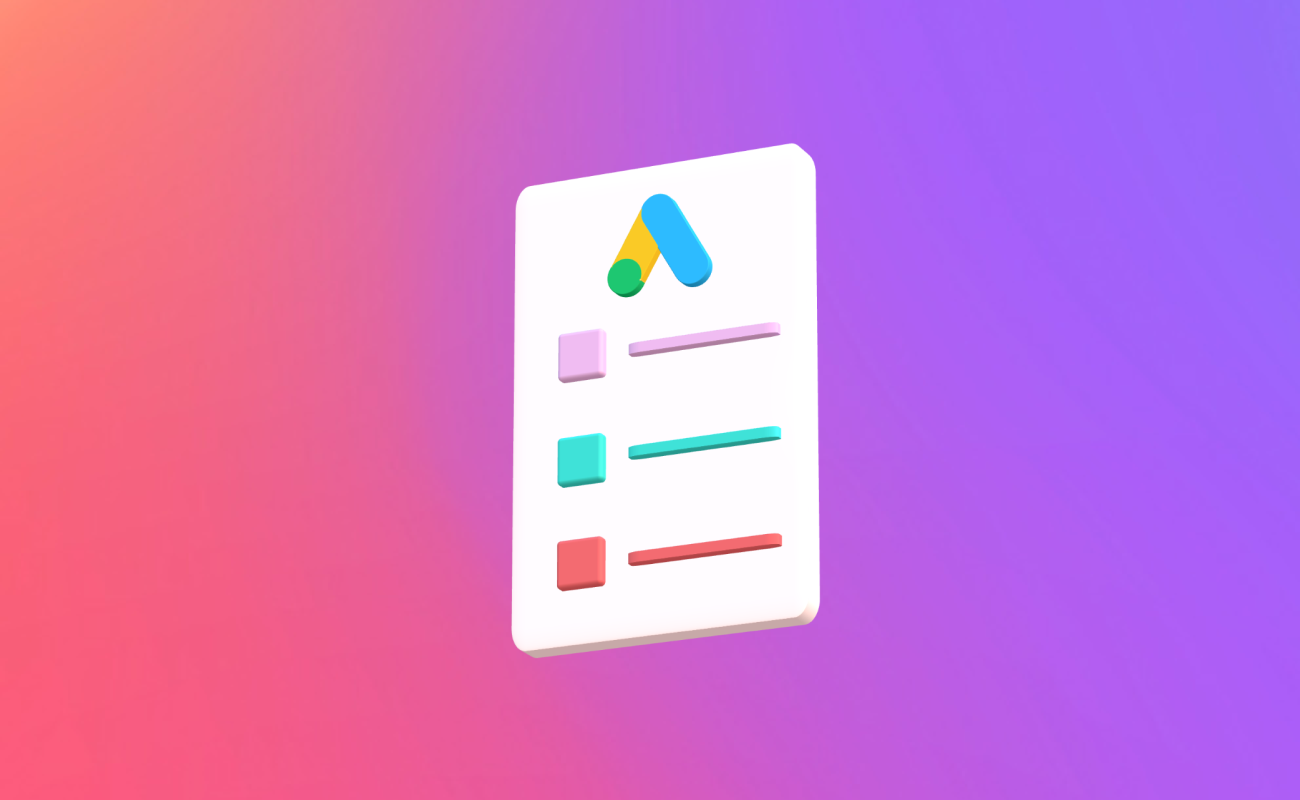Following this Google Ads checklist helped me and my team set up and optimize over 100 Google Ads accounts.
It works for e-commerce stores and service providers of all shapes and sizes.
Contents
Achieve better ROI from your ads
Serious about growth? Let’s talk about getting better leads and higher ROI.


Get the PDF version (free access).
Pre-setup checklist
1. Select/create landing pages
Begin by analyzing your website. Identify the pages suitable for Google Ads promotion. Look for landing pages specific to the product or service you’re promoting.

If you can’t find such landing pages, make a note to create them in the nearest future to maximize your results.
For now, find the best-fitting pages that, at a minimum, mention and describe the product or service that you’d like to promote.
2. Research keywords
I recommend doing keyword research before you get to the setup part. It helps you group similar tasks, save time, and ensure a smooth campaign creation, with no interruptions.

More on how to approach keyword research in a separate checklist below.
3. Write ad copy
With your keywords researched and organized, you can draft keyword-specific ad copy. This ad copy will help you get higher click-through and conversion rates.

Ad copy also gets its own checklist below, with my free pre-formatted template for easy writing.
4. Set up conversion tracking
This a critical pre-setup step you can’t afford to skip.
Confirm that your conversion tracking is active and correctly measures end-goal conversions, like contact form submissions or sales.
Consider setting up extra conversions to monitor other events and various funnel stages, offering more insight and optimization opportunities. Examples include tracking when someone views the checkout process, clicks on the phone number, or watches a webinar.

Pro tip: Create both Google Ads-hosted and GA4 conversions. Have Google Ads optimize for Google Ads-hosted conversions with their favorable attribution. However, keep GA4 for troubleshooting and checking the results of a more balanced attribution.
5. Create negative keyword lists
Get ahead of your wasted spend and reduce it from the start by creating extensive negative keyword lists (NKLs).
These lists prevent your ads from showing up in irrelevant searches.

List all of the negative keywords you can think of, consult ChatGPT and Bard, and leverage the keyword research from the second step.
For a more detailed approach, consider Googling different variations of your keywords and reviewing the “Related searches” section at the bottom.
6. Learn Google Ads Editor
You get a virtual high five from me if you spend a bit of time learning Google Ads Editor before setting up your campaigns.
If you value your time and wish to minimize the hours spent on the slower web dashboard, this tool is for you.

If you’re familiar with Excel, Google Ads Editor will feel familiar. It’s structured with rows and columns, just like Excel.
Setup checklist
The checklist below will walk you through setting up your campaign in the web interface. For a more efficient method using Google Ads Editor, watch the video tutorial at the end.
1. Select a campaign objective
Select the campaign objective that best fits your goal (sales, leads, traffic, app promotion).

If it’s your first time, these are the only objectives you should consider.
While you can create a campaign without selecting an objective, doing so streamlines the process and matches you with relevant campaign types.
2. Select a campaign type
Select the campaign type that’s most relevant to your goal.

For this example, we’ll focus on Search campaigns – one of Google’s most effective campaign types for most business goals.
3. Add your conversion action(s)
If you have already taken care of it in my pre-setup checklist, select your goal from the list.
If not, make sure you have set up and tested conversion tracking for your end-goal conversions (i.e. purchases or contact form submissions).

Don’t forget to set up extra conversions for tracking different stages in your funnel for additional insights and campaign optimization opportunities (i.e. viewed checkout, watched the webinar, etc.)
4. Name your campaign
Give the campaign a distinctive name that indicates the main theme and specifies the campaign type.

Many Google Ads specialists, myself included, prefer using standardized naming conventions like SEM_Name, or Search_Name.
5. Select a bidding strategy
Your bidding strategy can significantly influence your results.
For new campaigns, I always recommend starting with Clicks (also called Maximize Clicks). Once you start getting conversions, transition to Maximize Conversions (2-3 conversions over the last 30-45 days).

6. Set your location targeting
Set your target locations. This could be city-specific for local businesses, while global products could target multiple countries.

A few things to keep in mind:
- Targeting a specific area might limit reach and results.
Expanding your reach could boost conversion chances but might require higher budgets.
Pro tip: Be cautious with Google’s “Presence or interest: People in, regularly in, or who’ve shown interest in your targeted locations (recommended)” option. To avoid irrelevant traffic, exclude non-essential countries, especially for display and video campaigns.
Here is a free Google Sheets file with a list of all countries, with instructions on how to exclude them.
6. Opt out of the Display network
Opt out of the so-called “Display expansion” during campaign creation.
Your Search budget should focus on Search – at least initially.

Note: I’ve tested Display expansion across a number of clients and have never been able to get good results from it. In most cases, the campaigns got little to no conversions at considerably higher CPAs compared to Search-only campaigns.

Get the PPC insights we share with our clients—for free.
✅ Latest PPC news
✅ Our wins & lessons
✅ Creative inspiration
✅ Useful tools & tips
7. Opt out of broad keywords
Broad keywords can increase your maintenance work and wasted ad spend. So much so that your whole focus will be on adding negative keywords to fix it.

Start without them, and introduce them cautiously in controlled tests.
8. Add keywords
Add your keywords, indicating “phrase” keywords with quotation marks and [exact] keywords with brackets. You can also get autogenerated suggestions by adding your website and seed keywords.

I highly recommend you check out my separate keyword research checklist below before you move on to the next step as adding the wrong keywords could cost you thousands in wasted ad spend.
9. Create ads and ad extensions
Create 2 ads for every ad group and add all of the relevant ad extensions.
Ads: Add your headlines (remember to keep at least 3 of them focused on the main keyword), descriptions, path, and final URL to complete the ad.

I recommend adding anywhere between 7 and 10 headlines*, and all 4 descriptions.
* Some suggest creating the maximum number of headlines (15) for better CTR, but my A/B tests across 3 different clients and over 1,000 clicks showed the same performance between 10-headline ads and 15-headline ads. Plus, in both cases, Google picked only a few variants for over 90% of impressions.
Ad extensions: Increase your search prominence by using as many ad extensions as possible. Begin with the basics like callouts, sitelinks, and structured snippets.

10. Set your budget
Start with a budget you’re comfortable with. Consider your conversion goals, potential or existing landing page conversion rates, and the estimated CPC bids (found using the Google Forecast Tool – Step 5 in the Keyword Research checklist).

11. Create a narrow ad group structure
Create a narrow ad group structure, assigning a maximum of 10 keywords per ad group.

This will allow you to create more specific (and thus higher-CTR) ads and have granular control of spending and performance.
12. Create a broad campaign structure
In 2024, fewer campaigns mean more data for the algorithms.
A simple example structure could look like this: SEM_Brand, SEM_Focus 1, SEM_Focus 2
I recommend starting with as broad a structure as possible and splitting only those campaigns that need separate budgets, bidding, location targeting, or focus.

Watch this 10-minute video where I walk you through the same setup in Google Ads Editor.
Video tutorial
Keyword research checklist
Keyword research is the most important part of your setup.
Below, I briefly describe the process that I use to find keywords for all of my clients.
Read more about it in this guide.
1. Brainstorm seed keywords
Start with a broad theme related to your product or service. Then, expand with related phrases, and questions that your audience might use in Google Search.
Finally, perform a number of Google and forum searches to expand your list further.

2. Use ChatGPT/Bard for additional ideas
As uncovered in our own month-long test of ChatGPT and Bard in PPC, AI can be genuinely helpful for keyword research.

You can use ChatGPT to generate ideas and even scrape relevant websites (using this Chrome extension).
3. Perform competitor research (optional)
Understand what your competitors are targeting.
Log into your SEM intelligence platform (Ahrefs, SEMRush, or SpyFU) and check the keywords your competitors are bidding on.

Unfortunately, there’s a good chance that you won’t see any keywords even if you’re certain your competitors are using ads.
Don’t worry, your $100/month subscription isn’t going to waste.
I find checking your competitors’ SEO keywords to be more helpful than PPC.
Not only do you uncover a broader range of keywords, but you can also discover long-tail keywords that could prove to be more cost-effective for your business.
4. Use Google Ads Keyword Planner
Plug the keywords you’ve selected in the previous steps into Google Keyword Planner to see their search volumes, find new ideas, and check their estimated CPC.

Remember to check your keyword’s search intent before adding them. Focus on commercial and transactional keywords while avoiding informational ones.
More on search intent in my keyword research guide.
5. Use Google Forecast Tool
Now that you have your keywords selected (and saved), access the Forecast tool in Google Keyword Planner. Here, you will see traffic, bid, and budget estimates for every keyword.
Pro tip: multiply the bid estimate by 1.5 to get a more realistic figure

Check the estimates against your business targets and budgetary constraints.
Decide if it’s worth keeping the current list, or, at least temporarily, getting rid of the keywords with the highest forecasted bids, lowest relevance, or highest negative keyword potential.
6. Group your keywords by topic
Now that you have your final list, it’s very important to group your keywords into ad groups BEFORE you get to the setup part.
Doing so will save you a ton of time.
Export your keywords, head over to Excel or Google Sheets, and start grouping your keywords by topic, giving descriptive names to all of your ad groups.

To streamline this process, ask yourself whether a specific keyword warrants a unique ad copy or if it needs individual performance tracking. Group those keywords that don’t need separate ad copies or tracking.
Once done, add columns and assign campaign names to all of the ad groups, and match types to all of the keywords (phrase match). Remember that every row needs a campaign and ad group value. This will be important if you plan on using Google Ads Editor to set up your campaigns (which I strongly recommend you do).
Here is a Google Sheets file showing how I’d group a sample of CAROL’s keywords. This could be too granular for some, but I prefer it this way for better ad copy matching and performance tracking.

Get the PPC insights we share with our clients—for free.
✅ Latest PPC news
✅ Our wins & lessons
✅ Creative inspiration
✅ Useful tools & tips
Ad copy checklist
High-CTR Google Ads ad copy isn’t about creative copywriting. It’s about matching the search intent and explaining your product or service in as few words as possible.
Follow this checklist to create optimized high-CTR ad copy in bulk.
Throughout the list, I will be referring to this pre-formatted Google Sheets file (free access).
1. Prepare your ad copy database
Prepare an ad copy “database” for every copy type in a separate spreadsheet.
Come up with at least 15 headline options around your brand, product, benefits, and calls to action. Next, create at least 5 descriptions. Finally, write 5-6 callouts, 4 sitelinks, and 1-2 structured snippets.

Do this first, so you can simply copy it where needed in your final ad copy spreadsheet, instead of coming up with it on the spot.
Here are Google’s most recent recommendations for responsive search ads.
NEW: Check your competitors’ ads in Google Ad Transparency Center for inspiration.
2. Prepare keyword-specific copy for every ad group
Identify the main keyword for every ad group (usually, the ad group name is your main keyword). Prepare at least 2-3 headline options (only headlines) for each ad using the target keyword.

Bonus points if you can enhance these headlines with your benefits, brand mentions, or calls to action. (i.e. instead of ‘Product X’ try to go for “BrandY Product X’ or ‘No.1 Product X in the US).
3. Create 2 responsive search ads for every ad group
Add the headlines and descriptions from the ad copy “database” spreadsheet to the keyword-specific headlines. Remember to adjust your ad copy to the ad group’s search intent when necessary.
Your final results will look something like this.

Consider “pinning” your keyword-specific headlines to the first position as it could help increase your CTR.
Aim for at least 7-10 headlines per ad and all 4 descriptions.
5. Create relevant ad extensions
Make sure you have relevant callouts, sitelinks, structured, call (if you want people calling you), and location (if you want in-store traffic) extensions.

A quick, but important note on callouts: consider changing your ad description or callout copy to avoid mentioning the same thing across both of them. Google presents your callouts in the same line as your descriptions, which can result in your ad featuring repetitive and redundant information.
4. Set the most relevant URL
If you have different landing pages for different ad groups or campaigns, make sure you set the most relevant ones in the right-most column.

Optimization checklist
No Google Ads setup survives contact with data.
Regular optimizations ensure you adjust to it, and get the most out of your campaigns while keeping costs in check.
1. Review negative keywords
Review your search term report at least twice a month.
Find new negative keywords and “promote” high-performing search terms to keywords.

2. Optimize your campaign structure
The days of narrow campaign grouping are over.
Pretty much all ad networks now want you to use as few campaigns as possible. This can help provide Google’s algorithm with more data points and improve machine learning and budget allocation.
I recommend you follow this practice and group over-segmented campaigns.

3. Review and revise ads
Remember to review and update your ad copy at least once a quarter.
See which of your ads or angles performed best and suspend low-performers, and introduce new angles.

2 ads, 1 ad group, similar traffic, but significantly different click-through and conversion rates.
For testing new angles or ad refinement, I recommend using Google’s built-in ad testing tool called “Ad Variations” or setting your campaign’s ad setting to “rotate evenly”.
4. Find new relevant keywords
Try to review your keyword targeting every quarter.
See if you can find new relevant keywords to target or new keyword topics to test.
Use the tactics from my Keyword Research Checklist, as well as Google Trends’ related queries report, or even Brian Dean’s Exploding Topics.

5. Review your bid caps
See if your Target CPA caps are too high, or too low.

Having them set too low can mean limiting your bidding potential, and having them set too high can mean reaching too many low-converting searches.
6. Optimize your budget
Focus your budget on campaigns that show higher potential or better results.

Grayed-out campaigns have significantly higher CPCs and lower conversion generation. This could warrant budget reallocation.
However, avoid decreasing campaigns’ budgets to the point of limiting them.
Ideally, campaigns shouldn’t have budgets lower than their actual CPA. If you have to decrease it past that point, consider accounting for your CPCs and leaving enough for at least 10 clicks per day.
7. Test different bidding strategies
Feel like your Maximize Conversions bidding strategy isn’t optimal?
Try optimizing your Target CPA or changing it to Maximize Clicks if too low on conversions. Also, consider Maximum Conversion Value if you set your conversion values.

Recently, I’ve even seen justifiable cases for Manual CPC and Target Impression Share, although these are rare.
8. Test broad keywords, carefully
No, I’m not about to also suggest introducing Auto-Apply recommendations 🙂
Despite Google’s push for broad keywords, I highly recommend you exercise caution when testing broad keywords.

They can unlock some growth for you and expand your campaigns’ reach, but they also can waste a ton of your budget matching you with irrelevant search terms while polluting your campaign structure to the point where 90% of your traffic is coming from your broad keywords.
9. Pause underperforming keywords or search terms
Regularly review and optimize low-performing keywords and search terms.
Segment keywords into distinct ad groups and campaigns for enhanced tracking, better ad customization, and budget allocation. Suspend them if you can’t improve the results.

Highly recommend using this N-grams script and incorporating N-gram reviews at least once a month, to help you identify your best and worst-performing search terms.
10. Test other campaign types
Use networks that make sense but don’t limit yourself to just one.

Test Performance Max or Smart as a supplement to Google Search, Google Search or Performance Max as a supplement to Google Shopping, and Video or Display as a supplement to all campaign types.
Doing so could ensure extra touchpoints throughout the buyer’s journey with the potential to increase demand.
11. Test different product/service focuses
If possible, test changing the product or service focus of your campaigns.
It can turn out that Google isn’t the right channel for one of your offerings, but it could be a great match for another.

This is often the case with my clients, where we start by promoting multiple products or services and, as time goes on, end up refining or changing the focus to ensure maximum results.
12. Optimize your landing pages
Landing page optimization makes up 50% of your Google Ads results.
Do not underestimate it and consider updating your landing pages to optimize your campaign results.

Here’s a good resource on PPC-specific landing pages.
Remember to A/B test your landing pages and reach statistical significance and at least 90% confidence in your winner.
Now that Google Optimize has retired, I recommend using VWO’s free plan for seamless A/B testing.
13. Refine location targeting
Our testing has shown that location refinement can significantly improve your campaign results.
Consider reviewing your locations (click the Location name to dig deeper into specific regions/cities/postcodes) and cross-referencing them with the leads/sales you’re getting.

You can simply exclude the locations that don’t perform well (no point adding bid adjustments as they don’t work with automated conversion-focused bidding strategies) or you can consider doing a sequential test* of a more radical refinement (i.e. highest-income states only vs. US-wide).
*sequential testing is testing variants in phases (1 month for testing the original, 1 month for testing the updated variant). It isn’t as good as A/B testing, but it’s the only way to test some of the changes in Google Ads.
14. Apply device bid adjustments
The only bid adjustment you can use for conversion-focused bidding strategies (Maximum Conversions, Target CPA, Target ROAS, etc.) is a -100% device bid adjustment.

It’s rare to apply it these days, but it’s good to keep it in the back pocket for specific cases.
I sometimes apply it to tablets, as it tends to be the worst-performing device.
Remember to try and troubleshoot the reasons for underperformance first. Low device-specific performance can indicate issues with the page or a need for conversion rate optimization.

Get the PPC insights we share with our clients—for free.
✅ Latest PPC news
✅ Our wins & lessons
✅ Creative inspiration
✅ Useful tools & tips
Bonus tips
1. Stay on top of your account health score.
Check your Recommendations tab on a fortnightly basis (monthly at most) to see if you can improve your account health score and introduce relevant optimizations
These include (but aren’t limited to) bidding strategies, conversion tracking, new campaign types, and conflicting negative keywords.
Plus, with how aggressively Google is pushing account health score, I wouldn’t be surprised if, in the near future, it has a more direct impact on your account’s performance.
2. Create and optimize remarketing campaigns.
Most of your potential customers require more than 1 interaction with your page to make a decision.
By not engaging in remarketing you’re restricting your chances of connecting with them.
A well-thought-out remarketing campaign includes different messages and creatives for different audiences and, ideally, different stages of the funnel.
3. Cross-exclude search terms
Search term pollution is real and a big issue for accounts of all sizes.
If you’re serious about tracking specific keywords’ performance and controlling your spending, I recommend going through ALL of your ad groups’ keywords and excluding the differentiating words from other ad groups.
For example, if you have separate ad groups for “cheapest protein powder”, “best protein powder” and “protein powder”, you would exclude:
- the word “cheapest” from “best protein powder” and “protein powder”
- the word “best” from “cheapest protein powder” and “protein powder”
- the phrase [protein powder] from “cheapest protein powder” and “best protein powder” (notice square brackets around [protein powder] to exclude only the exact keyword instead of the whole phrase).
4. Don’t rely on Google Ads alone.
You can improve your Google Ads ROI by engaging in other PPC (Facebook, Instagram, LinkedIn, Bing), as well as SEO, email marketing, and video.
Differentiating your marketing efforts can lead to improved brand awareness, funnel stage-specific information and touchpoints, additional insights, and retargetable audiences.
5. Introduce an A/B testing framework for continuous improvement.
Proper A/B testing involves a lot of preparation, analysis, and time, but the results can be worth it – see how we introduced A/B testing in PPC marketing.
If you’re serious about improving your results and testing different hypotheses, I recommend checking out CXL’s guide on A/B testing.
You could even buy their mini-degree course to explore it further (and if you have questions on how to apply it in PPC marketing, send me an email or DM me on Twitter – I’m happy to chat).